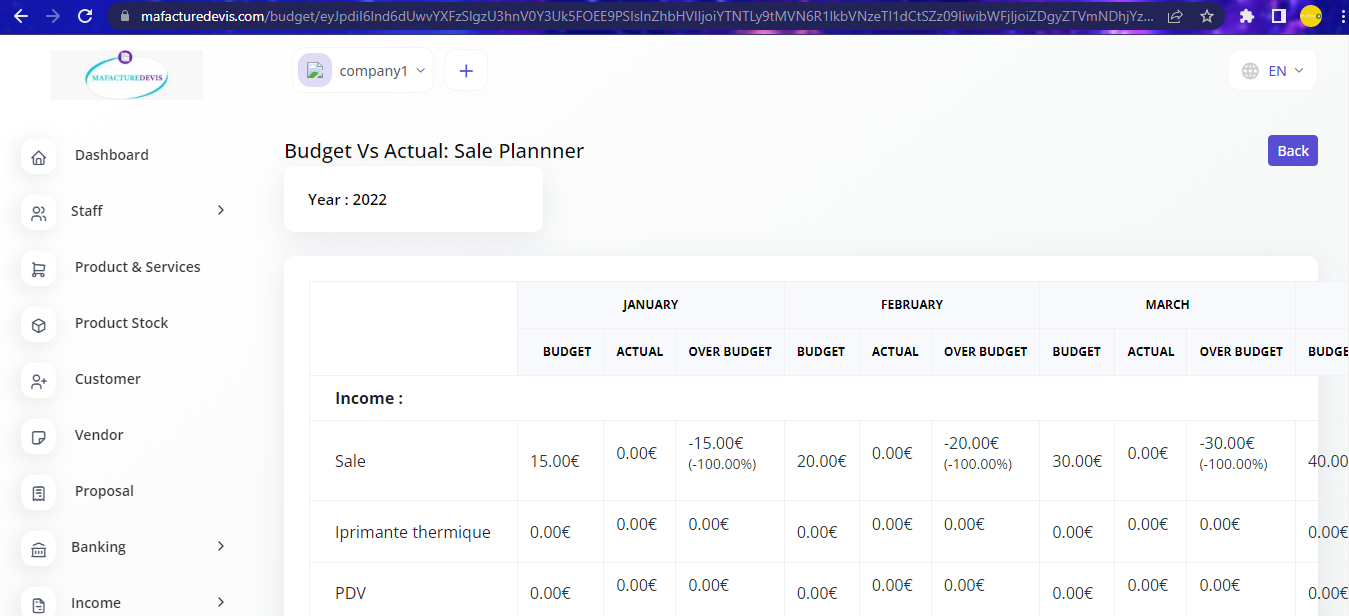Create Budget Planer
Attention
Here in this example we have created a budgent planner only for Sales for a year. You can set the planner for mulitple categories like expense, sale, etc,.
Login to your MaFactureDevis(https://mafacturedevis.com) application account.
Choose Budget Planner on the left side menu.
Click on the '+' plus button on top right side to create.
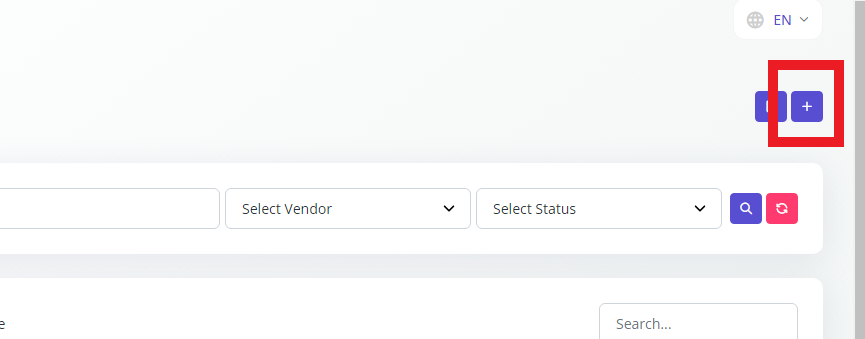
- On the create page set the Name Period and Year and set the budget for the selected category.
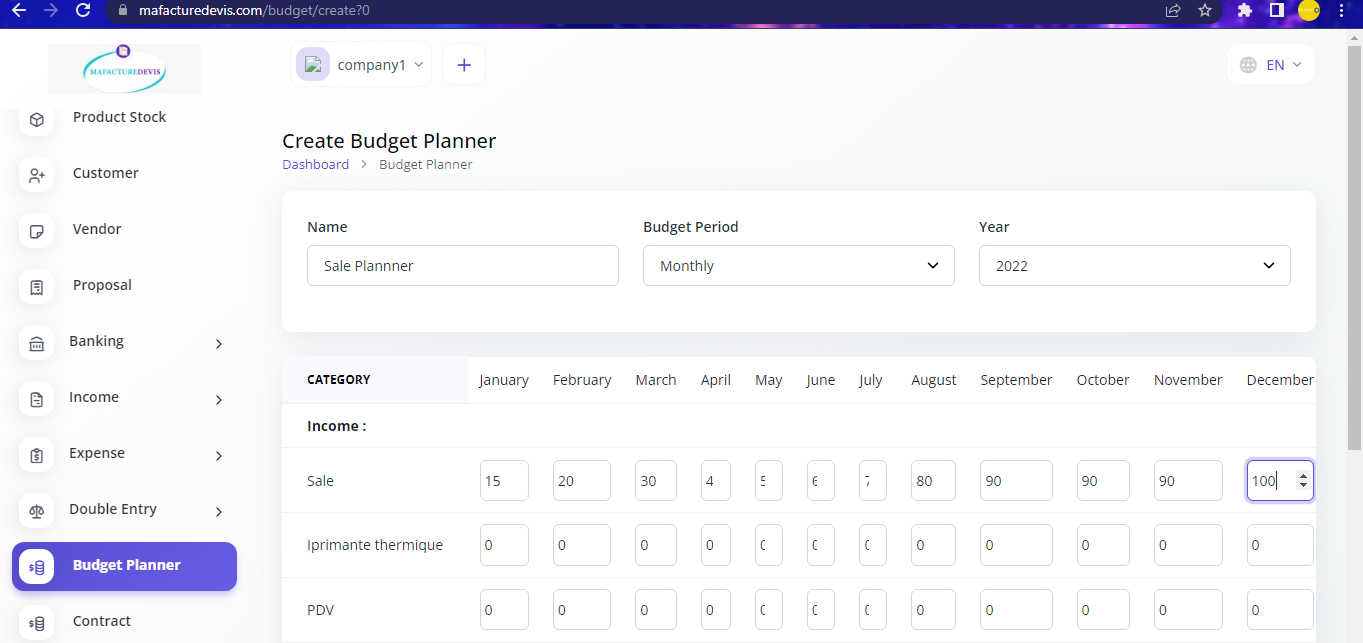
Once done click Create at the bottom left side.
View the budget from the budget list by clicking the Eye icon.
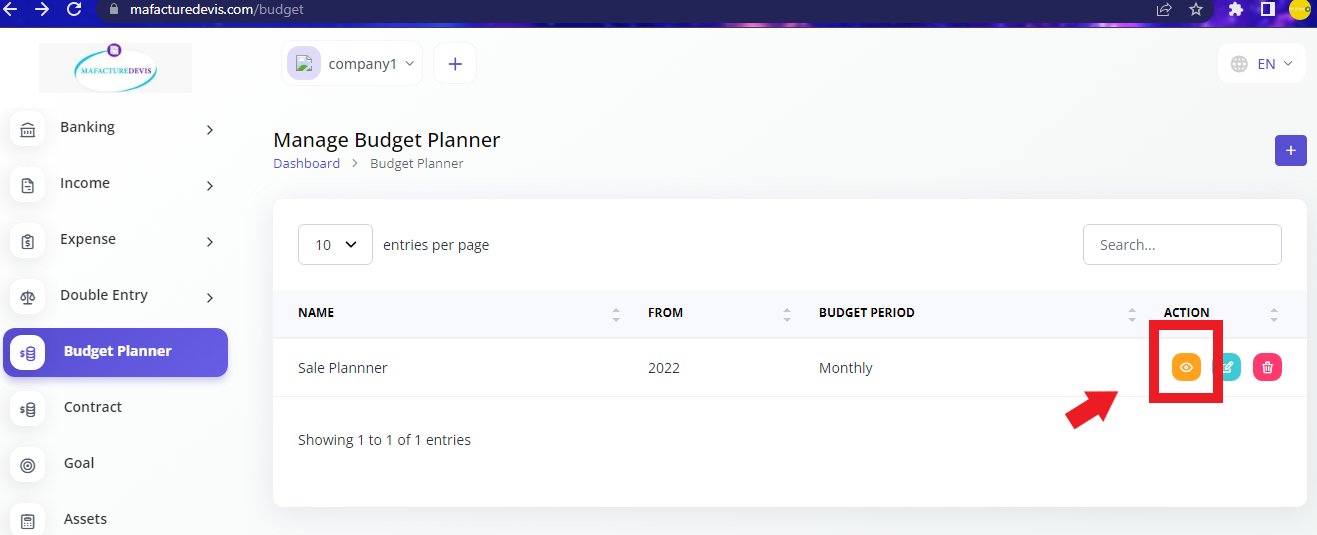
- On viewing the budget you can see the actual vs planned budget.